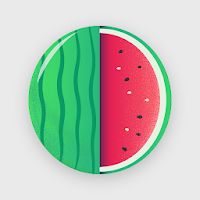Vector Ink: Illustrator, Shape Builder, Design Mod Apk 5.3.8 Premium

| Name | Vector Ink: Illustrator, Shape Builder, Design Mod Apk 5.3.8 Premium |
|---|---|
| Updated | 16 Apr 2024 |
| Category | Apps > Art & Design |
| Mod Info | Premium |
| Requires Android | 5.0 and up |
| Developer | Vector Ink LLC |
| Google Play | com.app.vectorink |
| Size | 170.60 MB |
Vector Ink: SVG, Illustrator Mod Apk
Are you looking for the best vector design application for Android? You don't need to look any further. Vector Ink makes vector graphics design so much simpler.
Vector Ink can be used to design graphic designs logos, characters and posters.
Vector Ink is a vector graphics design tool that allows anyone to make their ideas a reality.
Stabilizers can be used to help you draw your freehand strokes. Draw Tool automatically connects to nearest open path, so that you don't have to lift your pen and merge lines manually.
You don't need a stylus. Vector Ink has a built-in virtual pen technology that allows you to draw and view what you are doing with your finger without the use of a stylus.
Vector Ink allows a designer to import paper drawings or sketchbook artwork into Vector Ink and then trace the sketch with the Vector Ink Path Builder Tool. The vector logo can be exported as a professionally designed, geometrically accurate vector logo.
Although it should be simple to create art with vector graphic design software, this is often not the case. You may find yourself spending hours trying to create the perfect design or using shortcuts in order to achieve the look of perfection. Those days are gone. Vector Ink has a clever Path Builder Tool, which will combine and create the shape that you desire in the exact way that you need it. It requires very little design work.
Our color tools will bring your designs to life. Vector Ink has both linear and radial gradients. It also offers multiple color picker options and an advanced color palette editor that allows you to create, manage and store your color palettes.
Features:
A built-in digital stylus
Draw Tool
The Path Builder Tool
Distribute tool
Pen Tool
Gradient Tool
Corner Tool
Ribbon tool
Rectangle Tool
Circle Tool
Star Tool
Polygon Tool
Controls for the path
Boolean controls
Join and cut paths
Stroke sizes, stroke caps
Transform stroke into path
Outline Text (text-to-path)
Export Custom Fonts
Export and import of PNG, JPG and JPG
SVG Export and Import
SVG Export Selection
In-depth Features:
The Path Builder Tool
Combine multiple shapes to create one.
Combine two shapes into one.
You can trace over an import logo or illustration grid using geometric precision.
You can create complex shapes in seconds, instead of taking several minutes.
Draw Tool
Drawing freehand with intelligent guides that stabilize the strokes
Auto connects with other strokes, so that you can free lift your pen and then continue drawing along the same path.
The first ever built-in Digital Stylus simplifies designing with touch-screen devices by making it easier to see what you are drawing. It also makes it possible for you to complete tasks within tight areas on the canvas.
Distribute tool
Make copies of the shapes from left to right or top to bottom.
Make copies of the same shape that you see around a point, or another shape.
In a grid arrangement, distribute copies left-to–right of the same shape.
Gradient Tool, and; Colour Picker
There are multiple color pickers (wheel RGB, HSB Hex Pad and Palette Picker).
Styles of radial and linear gradient
Gradient stops can be added or deleted
Colour palettes
There are so many color combinations to choose from that it doesn't matter how you style your home, they will all look great.
You will never be bored with color options thanks to the Color Palette Generator.
You can add infinite colors to your palette, and you'll instantly get colors that complement it.
Keep your existing color palette for future projects.
Layers
Layers can be added or removed
Group objects
Layer shapes, groups and layers can be re-ordered
Document pertaining to Overral
You can adjust the document's width and height.
Modify the background of your document
Import/Export
Export PNG JPG or SVG
Export PNG JPG or SVG
Any size can be exported
A transparent Art board can be exported with the PNG
Any selected shapes can be exported as an SVG
Vector Ink: SVG, Illustrator Mod info
Premium
- MyJio 7.0.62 Apk Mod Full
- mySugr - Diabetes App & Blood Sugar Tracker Mod Apk 3.102.0 Pro
- Nebula: Horoscope & Astrology Mod Apk 4.8.36 Subscribed
- pixiv 6.105.1 Apk Mod Premium
- Serenity: Guided Meditation & Mindfulness 5.0.1 Apk Unlocked
- Tonal Tinnitus Therapy Apk Mod 4.7.1 Unlimited Premium
- Vector Ink: Illustrator, Shape Builder, Design Mod Apk 5.3.8 Premium
- Wave Live Wallpapers Maker 3D Mod Apk 6.7.31 Premium
- Simply Guitar by JoyTunes Mod Apk 2.2.2 Subscribed
- Zapya 6.5.8.1 Apk VIP
Category
- Action
- Adventure
- Antivirus & Security
- Apps
- Apps Tutorials
- Arcade
- Art & Design
- Auto & Vehicles
- Board
- Books & Reference
- Brain Games
- Browser
- Business
- Camera
- Card
- Casual
- Childish
- Communication
- Education
- Educational
- Emulator
- Entertainment
- File Manager
- File Transfer
- Finance
- Flash Tutorials
- Food & Drink
- Games
- Games
- HD
- Health & Fitness
- House & Home
- Icon pack
- Internet
- Keyboard
- launcher
- Lifestyle
- LiveWallpaper and wallpaper
- lock screen
- Management
- Maps & Navigation
- medical
- Mental
- Messenger
- Multimedia
- Music
- Music App
- News & Magazines
- Office
- Online
- Pc
- Personalization
- Photography
- Player
- Productivity
- Puzzle
- Racing
- Review
- Role Playing
- Rom
- Root Tutorials
- Shopping
- Simulation
- SmartWatch app
- Social
- Software
- Special Offer
- Sport
- Sport Apps
- Strategy
- Terrible
- Theme
- Tools
- Travel & Local
- Trivia
- Tutorials
- Utilities
- Video and Editors
- VR
- Weather
- widget
- Word