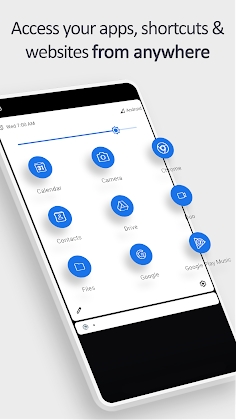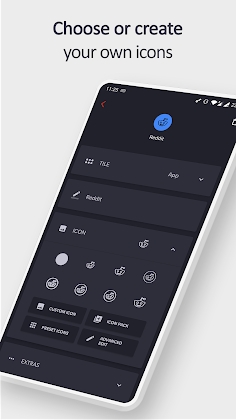Tile Shortcuts - Quick settings apps & shortcuts Mod Apk 1.6.0 Premium

| Name | Tile Shortcuts - Quick settings apps & shortcuts Mod Apk 1.6.0 Premium |
|---|---|
| Updated | 23 Apr 2022 |
| Category | Apps > Personalization |
| Mod Info | Premium |
| Requires Android | 7.0 and up |
| Developer | Tom Bayley |
| Google Play | com.tombayley.tileshortcuts |
| Size | 4.2 MB |
Tile Shortcuts - Quick settings apps & shortcuts Mod Apk Premium: You can quickly open any of your favorite apps and websites from any location, at any time.
SHORTCUT TILE
Apps
- App shortcuts
Websites
- Intents
Activity Guide
- Shortcut folders
TILE CUSTOMIZATION
For the icon in your notification panel, use the actual app icon
You can choose your icons
Choose an icon from the Icon Pack
For website tiles, use actual web icons
Name any tile you like
Tutorial
Create a new tile using the app. Remember the number underneath the tile name.
- Go to your Quick Settings Panel and click the Edit button.
Move the tile that you have just created, with the matching number, up to the active section in your quick settings panel
Now you can use the tile
BOTTOM Quick SETTINGS, andamp MIUI-ify INTEGRATION
You can use the tiles created by this app in Bottom Quick Setting and MIUI-ify to make custom icons.
- Tutorial: youtu.be/JPeDPeBB-9E

What makes this app unique from other similar apps
Some apps dont use the app icon from the quick settings tile.
They replace the icon of an app with a generic image or a letter.
The apps real icon is used for quick settings. This makes it easy to find the apps you need and shortcuts that you would like to use.
- The Battle Cats 13.3.0 Apk Mod
- Dead Target: Zombie 4.129.0
- Roguelike RPG Offline - Order of Fate 1.41.3 Apk Mod
- Buriedbornes 3.9.18 Apk Mod
- Oxigen HD - Icon Pack 7.3 Apk Patched Mod
- Esuper Pro Apk 1.4.5 Mod Extra
- Onvier - IP Camera Monitor 18.83 Pro Mod Apk
- Red Bull TV 4.14.1.0 Apk Ad Free Mod
- Cinema HD Apk Mod 3.0.4 Full last version
- Bubble Screen Translate 4.1.7 Apk Mod Pro Plus Subscription
Category
- Action
- Adventure
- Antivirus & Security
- Apps
- Apps Tutorials
- Arcade
- Art & Design
- Auto & Vehicles
- Board
- Books & Reference
- Brain Games
- Browser
- Business
- Camera
- Card
- Casual
- Childish
- Communication
- Education
- Educational
- Emulator
- Entertainment
- File Manager
- File Transfer
- Finance
- Flash Tutorials
- Food & Drink
- Games
- Games
- HD
- Health & Fitness
- House & Home
- Icon pack
- Internet
- Keyboard
- launcher
- Lifestyle
- LiveWallpaper and wallpaper
- lock screen
- Management
- Maps & Navigation
- medical
- Mental
- Messenger
- Multimedia
- Music
- Music App
- News & Magazines
- Office
- Online
- Pc
- Personalization
- Photography
- Player
- Productivity
- Puzzle
- Racing
- Review
- Role Playing
- Rom
- Root Tutorials
- Shopping
- Simulation
- SmartWatch app
- Social
- Software
- Special Offer
- Sport
- Sport Apps
- Strategy
- Terrible
- Theme
- Tools
- Travel & Local
- Trivia
- Tutorials
- Utilities
- Video and Editors
- VR
- Weather
- widget
- Word