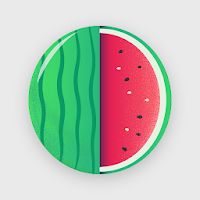Lockscreen Widgets 2.13.1 Apk Paid Mod

| Name | Lockscreen Widgets 2.13.1 Apk Paid Mod |
|---|---|
| Updated | 18 Apr 2024 |
| Category | Apps > Tools |
| Mod Info | Paid |
| Requires Android | Varies with device |
| Developer | Zachary Wander |
| Google Play | tk.zwander.lockscreenwidgets |
| Size | 10.73 MB |
Lockscreen Widgets Mod Apk: Android had a long-standing feature that allowed you to display certain widgets on your lock screen. Android 5.0 Lollipop removed this useful feature. It restricted widgets to only the home screen.
You dont have to go anywhere else! Lockscreen widgets offer you the same functionality as before, but with additional features.
Lockscreen Widgets appear as a paged frame above your lock screen.
Tap the plus button to add a widget. The last page will be shown with the plus button.
Every widget that you add will have its own page.
To reorder a widget, press the hold key and drag it left or right.
To enter editing mode, tap the frame using two fingers. You can resize or move it and also remove current widgets.
Tap with your three fingers on the frame to hide it temporarily Once the display is turned off, it will come back up.
You can add any homescreen widget as a lock screen widget.

There are several settings that you can adjust within the app
If you wish to add lock screen elements, the background of the widget frame can be made opaque.
If you have notifications on your lock screen, the widget frame can be made to disappear.
The widget frame can be made to disappear when the notification shading is off. It won't work with heavily customized skins such as EMUI and MIUI.
- You can have the widget frame hide when the security input view is shown (PIN/pattern/password/etc). It won't likely work with heavily customized skins such as EMUI and MIUI.
This is without root or ADB! You dont even need to think about using computers for all the privileges.
These are some of the most sensitive privileges Lockscreen Widgets must function.
Accessibility
To display Lockscreen Widgets, Accessibility Service on your lock screen must be turned on. It will prompt you to activate it during the initial setup, and every time the app is opened.
Notification listener
If you wish the widget frame to be hidden when notifications are displayed, this permission is required. If it is required, you will be asked.

Dismiss Keyguard
Lockscreen widgets can be used to enhance the user experience by disabling the lock screen or showing the security input view when they detect an Activity that has been launched using a widget or by pressing the Add Widget buttons. It will not compromise the security of your device in any way.
That's all. You dont have to believe me. Lockscreen Widgets can be downloaded open-source! You can find the link at the bottom.
Because the system features required to display on the lock screen were not present in Android Lollipop 5.1.1 and higher, Lockscreen Widgets will only work on Android Lollipop 5.1.1 or later. We are sorry for the 5.0 users.
If you have a question send me an email or join the TG group: https://bit.ly/ZachareeTG. Be as detailed as you can with any problem/request.
Lockscreen Widgets is also available on XDA Labs: https://labs.xda-developers.com/store/app/tk.zwander.lockscreenwidgets
Lockscreen Widgets XDA thread: https://forum.xda-developers.com/general/paid-software/android-5-1-lockscreen-widgets-t4097817
Lockscreen Widgets source: https://github.com/zacharee/LockscreenWidgets
- Worms Zone .io - Voracious Snake 5.4.4 Apk Mod
- Lotus Icon Pack 4.4 Apk Patched
- Mstudio 3.0.40 Apk Ad Free
- Simplicon Icon Pack 6.2 Apk Mod Patched
- Lockscreen Widgets 2.13.1 Apk Paid Mod
- Minimal O - Icon Pack 6.2 Apk patched Latest
- Castbox 11.13.1 Apk Premium Pro
- Wire • Secure Messenger 4.6.3 Apk Mod
- Wallet: Budget Expense Tracker 8.13 Apk Premium
- Chrome Canary 126.0.6423.0 Mod Apk
Category
- Action
- Adventure
- Antivirus & Security
- Apps
- Apps Tutorials
- Arcade
- Art & Design
- Auto & Vehicles
- Board
- Books & Reference
- Brain Games
- Browser
- Business
- Camera
- Card
- Casual
- Childish
- Communication
- Education
- Educational
- Emulator
- Entertainment
- File Manager
- File Transfer
- Finance
- Flash Tutorials
- Food & Drink
- Games
- Games
- HD
- Health & Fitness
- House & Home
- Icon pack
- Internet
- Keyboard
- launcher
- Lifestyle
- LiveWallpaper and wallpaper
- lock screen
- Management
- Maps & Navigation
- medical
- Mental
- Messenger
- Multimedia
- Music
- Music App
- News & Magazines
- Office
- Online
- Pc
- Personalization
- Photography
- Player
- Productivity
- Puzzle
- Racing
- Review
- Role Playing
- Rom
- Root Tutorials
- Shopping
- Simulation
- SmartWatch app
- Social
- Software
- Special Offer
- Sport
- Sport Apps
- Strategy
- Terrible
- Theme
- Tools
- Travel & Local
- Trivia
- Tutorials
- Utilities
- Video and Editors
- VR
- Weather
- widget
- Word