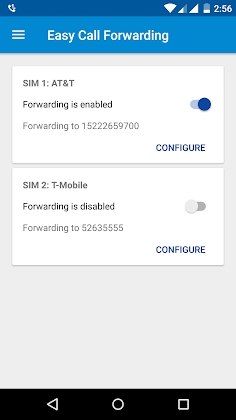Easy Call Forwarding 1.0.73 Apk Pro

| Name | Easy Call Forwarding 1.0.73 Apk Pro |
|---|---|
| Updated | 08 Sep 2020 |
| Category | Apps > Productivity |
| Requires Android | Varies with device |
| Developer | Simple Elements |
| Google Play | com.simple_elements.callforwarding |
| Size | 3 Mb |
Easy Call Forwarding Mod Apk
Dual-SIM Support allows you to modify the call forwarding settings for each SIM separately.
It is completely ad-free, and it has the most recent Material Design. This makes it great for your new smartphone.
This app is free to use for 30 days without annoying messages or restrictions. After that, you can buy it via the in-app payment.
Please note that this app only supports unconditional forwarding. You should check with your provider to see if call forwarding is available and whether you will need to pay for it.
These are the supported providers: All European providers Airtel India ATandamp/T Beeline Bell BC Boost Cricket MTS/MTC O2 Orange Rogers Singtel Sprint Telstra Telus T-Mobile US (Contract-only no prepaid) US Cellular Verizon Virgin Mobile Vodafone Vodafone Vodafone / Idea
Not supported by the provider: Metro PCS with Value Bundle Republic Wireless (Iowa), T-Mobile US Prepaid (ALDI) Medion Mobile Germany.
Online help and quick start tutorial: https://www.simple-elements.com/apps/android/easy-call-forwarding/help/
If for some reason you are not able to deactivate call forwarding again please check the following info: https://www.simple-elements.com/apps/android/easy-call-forwarding/help/#disableforwarding . Note that the uninstallation of an app does not activate forwarding. Forwarding is enabled and disabled at provider level.
If you have any problems please contact us first via android-support@simple-elements.com or use the feedback button in the app instead of giving a bad rating. All issues will be addressed as quickly as possible.
This app is how it works. The app sets up call forwarding settings for your provider using special codes known as USSD Codes. The activation will ensure that calls do not reach your mobile phone, but are forwarded by your provider to the destination you have chosen. Forwarding works even when you do not have an active signal, or run low on battery. Check with your provider to see if they charge for calling forwarding.
Call forwarding will remain active even if the app is removed. If the call doesn't reach you after you deactivated the call forwarding feature within the app, please call your provider to ask for call forwarding disabling.
- The Battle Cats 13.3.0 Apk Mod
- Dead Target: Zombie 4.129.0
- Roguelike RPG Offline - Order of Fate 1.41.3 Apk Mod
- Buriedbornes 3.9.18 Apk Mod
- Oxigen HD - Icon Pack 7.3 Apk Patched Mod
- Esuper Pro Apk 1.4.5 Mod Extra
- Onvier - IP Camera Monitor 18.83 Pro Mod Apk
- Red Bull TV 4.14.1.0 Apk Ad Free Mod
- Cinema HD Apk Mod 3.0.4 Full last version
- Bubble Screen Translate 4.1.7 Apk Mod Pro Plus Subscription
Category
- Action
- Adventure
- Antivirus & Security
- Apps
- Apps Tutorials
- Arcade
- Art & Design
- Auto & Vehicles
- Board
- Books & Reference
- Brain Games
- Browser
- Business
- Camera
- Card
- Casual
- Childish
- Communication
- Education
- Educational
- Emulator
- Entertainment
- File Manager
- File Transfer
- Finance
- Flash Tutorials
- Food & Drink
- Games
- Games
- HD
- Health & Fitness
- House & Home
- Icon pack
- Internet
- Keyboard
- launcher
- Lifestyle
- LiveWallpaper and wallpaper
- lock screen
- Management
- Maps & Navigation
- medical
- Mental
- Messenger
- Multimedia
- Music
- Music App
- News & Magazines
- Office
- Online
- Pc
- Personalization
- Photography
- Player
- Productivity
- Puzzle
- Racing
- Review
- Role Playing
- Rom
- Root Tutorials
- Shopping
- Simulation
- SmartWatch app
- Social
- Software
- Special Offer
- Sport
- Sport Apps
- Strategy
- Terrible
- Theme
- Tools
- Travel & Local
- Trivia
- Tutorials
- Utilities
- Video and Editors
- VR
- Weather
- widget
- Word