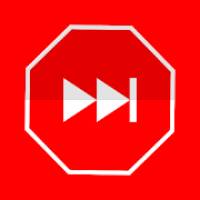YouTube Kids 9.14.43 Apk Latest Version
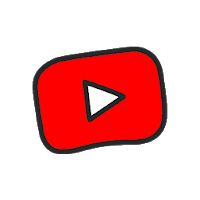
| Name | YouTube Kids 9.14.43 Apk Latest Version |
|---|---|
| Updated | 16 Apr 2024 |
| Category | Apps > Entertainment |
| Requires Android | Varies with device |
| Developer | Google LLC |
| Google Play | com.google.android.apps.youtube.kids |
| Size | 75.28 MB |
- Introduction to YouTube Kids
- Safety First: Safer Online Experience for Children
- Family-Friendly Videos
- Parental Controls for Customization
- Screen Time Management
- Monitoring Viewing Habits
- Blocking and Flagging
- Tailoring the Experience: Make It Unique for Your Child
- Approved Content Only Mode
- Age-Specific Modes
- Video Variety for All Ages
- Important Considerations
YouTube Kids Mod Apk: specially designed video platform catering to children, fostering creativity, and ensuring a fun environment within the confines of your home. This comprehensive guide delves into the features, safety measures, and customization options provided by the YouTube Kids Mod Apk.

Introduction to YouTube Kids
Discover how YouTube Kids creates a conducive space for children to explore new interests while caregivers and parents actively guide them.
Safety First: Safer Online Experience for Children
YouTube Kids prioritizes safety through automatic filters, parental feedback, and human reviews. Learn about the safety measures in place and ongoing improvements to enhance the security of our children.
Family-Friendly Videos
Explore how YouTube Kids ensures family-friendly content using a combination of filters and human reviews.
Parental Controls for Customization
Learn how parents can customize their child's YouTube Kids experience through effective parental controls.
Screen Time Management
Discover the importance of limiting screen time and encouraging a balance between screen activities and physical engagement.
Monitoring Viewing Habits
Explore the "Watch it Again" page feature, allowing parents to keep track of their child's viewing habits and interests.
Blocking and Flagging
Understand how parents can actively manage content by blocking specific videos or channels and flagging inappropriate content for review.
Tailoring the Experience: Make It Unique for Your Child
Explore the various customization options available for child profiles, including viewing preferences, video recommendations, and settings.
Approved Content Only Mode
Learn about the "Approved Content Only" mode, limiting video searches and allowing only pre-approved content for a more controlled experience.

Age-Specific Modes
Discover age-appropriate modes such as "Preschool," "Younger," and "Older," tailoring content to suit the developmental stage of your child.
Video Variety for All Ages
Dive into the diverse library of family-friendly videos available on YouTube Kids, sparking the imagination and creativity of children of all ages.
Important Considerations
Understand crucial information related to advertisements, commercial videos, and the Privacy Notice for Google Accounts to ensure a well-informed and secure parental setup for the best possible YouTube Kids experience.
In conclusion, the YouTube Kids Mod Apk offers a comprehensive solution for parents seeking a safe, engaging, and customizable video platform for their children.
- Inure App Manager (Trial) Mod Apk 100.4.0
- Sense V2 Flip Clock & Weather 7.00.1 Apk Premium
- YouCam Perfect Pro 5.93.3 Apk Mod Premium
- ShotCut - Video Editor Pro Mod Apk 1.70.0 Subscribed
- ImageMeter Pro Apk Mod 3.8.18 Business
- LibriVox Audio Books Supporter 10.17.0 Apk Full Paid
- CamCard - BCR (Western) 7.70.8.20240415 Apk Mod Paid
- SODA - Natural Beauty Camera Mod Apk 8.0.0 Full
- TickTick Pro Mod Apk 7.1.5.1
- ZEDGE 8.36.4 Apk Mod (Subscribed Unlocked)
Category
- Action
- Adventure
- Antivirus & Security
- Apps
- Apps Tutorials
- Arcade
- Art & Design
- Auto & Vehicles
- Board
- Books & Reference
- Brain Games
- Browser
- Business
- Camera
- Card
- Casual
- Childish
- Communication
- Education
- Educational
- Emulator
- Entertainment
- File Manager
- File Transfer
- Finance
- Flash Tutorials
- Food & Drink
- Games
- Games
- HD
- Health & Fitness
- House & Home
- Icon pack
- Internet
- Keyboard
- launcher
- Lifestyle
- LiveWallpaper and wallpaper
- lock screen
- Management
- Maps & Navigation
- medical
- Mental
- Messenger
- Multimedia
- Music
- Music App
- News & Magazines
- Office
- Online
- Pc
- Personalization
- Photography
- Player
- Productivity
- Puzzle
- Racing
- Review
- Role Playing
- Rom
- Root Tutorials
- Shopping
- Simulation
- SmartWatch app
- Social
- Software
- Special Offer
- Sport
- Sport Apps
- Strategy
- Terrible
- Theme
- Tools
- Travel & Local
- Trivia
- Tutorials
- Utilities
- Video and Editors
- VR
- Weather
- widget
- Word