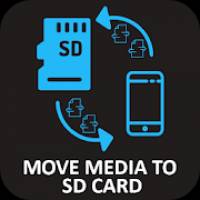Samsung My Files 15.0 Apk

| Name | Samsung My Files 15.0 Apk |
|---|---|
| Updated | 29 Jan 2024 |
| Category | Apps > File Manager > Productivity |
| Requires Android | Varies with device |
| Developer | Samsung Electronics Co., Ltd. |
| Google Play | com.sec.android.app.myfiles |
| Size | 5.61 Mb |
Samsung My Files Mod Apk: My Files, a mobile file manager, serves as your go-to explorer for organizing files on your device. Whether your files are stored on SD cards, USB drives, or cloud storage, My Files ensures seamless management, offering a user experience akin to a computer explorer.

Getting Started with My Files
Get My Files and jump right into efficient file management.
New Features in My Files
Storage Analysis for Space Optimization
Tap the Storage Analysis button at the top of the screen to free up space and optimize storage usage.
Customize Home Screen with Edit My Files
Hide any unutilized storage space from the main screen using the Edit My Files home feature.
Listview Button for Clear File Names
Use the Listview button to view file names without ellipses, enhancing file name clarity.
Key Features
Explore and manage files on your USB or SD card effortlessly with the following key features:
File Management
- View and create folders
- Move, copy, share, compress, or decompress files
- Access detailed file information
Easy-to-Use Features
- Recent Files List: Review all files opened or downloaded by the user.
- Categories List: Explore downloaded image, audio, and video files, including (.APK) files.
- Folder, file shortcuts, and device screen for quick access.
Storage Analysis Function
Analyze and clear out storage space for optimal device performance.

Cloud Services Integration
Enjoy seamless integration with popular cloud services:
- Samsung Cloud Drive
- Google Drive
- OneDrive
*Note: Models may have different supported features.
App Permissions
To utilize the app service, the following permissions must be granted:
Required Permissions
- Storage: Used to delete, edit, and search folders in internal or external memory.
Effortlessly manage your files, optimize storage, and enjoy seamless cloud service integration with My Files. Download now for a streamlined file management experience.
- Concepts - Sketch, Design, Illustrate 2024.04.6 Apk Unlocked Mod
- Crypto Tracker & Bitcoin Price - Coin Stats Apk Mod 5.5.1 Pro
- Digital clock & world weather 6.90.2 APK Premium
- Herald Sun Mod Apk 9.1.13 Subscribed
- Learn 33 Languages Free - Mondly 9.2.2 Apk (Premium Full)
- MyJio 7.0.62 Apk Mod Full
- mySugr - Diabetes App & Blood Sugar Tracker Mod Apk 3.102.0 Pro
- Nebula: Horoscope & Astrology Mod Apk 4.8.36 Subscribed
- pixiv 6.105.1 Apk Mod Premium
- Serenity: Guided Meditation & Mindfulness 5.0.1 Apk Unlocked
Category
- Action
- Adventure
- Antivirus & Security
- Apps
- Apps Tutorials
- Arcade
- Art & Design
- Auto & Vehicles
- Board
- Books & Reference
- Brain Games
- Browser
- Business
- Camera
- Card
- Casual
- Childish
- Communication
- Education
- Educational
- Emulator
- Entertainment
- File Manager
- File Transfer
- Finance
- Flash Tutorials
- Food & Drink
- Games
- Games
- HD
- Health & Fitness
- House & Home
- Icon pack
- Internet
- Keyboard
- launcher
- Lifestyle
- LiveWallpaper and wallpaper
- lock screen
- Management
- Maps & Navigation
- medical
- Mental
- Messenger
- Multimedia
- Music
- Music App
- News & Magazines
- Office
- Online
- Pc
- Personalization
- Photography
- Player
- Productivity
- Puzzle
- Racing
- Review
- Role Playing
- Rom
- Root Tutorials
- Shopping
- Simulation
- SmartWatch app
- Social
- Software
- Special Offer
- Sport
- Sport Apps
- Strategy
- Terrible
- Theme
- Tools
- Travel & Local
- Trivia
- Tutorials
- Utilities
- Video and Editors
- VR
- Weather
- widget
- Word