Runtastic PRO Running, Fitness 9.10.1 Apk Paid Latest

| Name | Runtastic PRO Running, Fitness 9.10.1 Apk Paid Latest |
|---|---|
| Updated | 13 Sep 2019 |
| Category | Apps > Health & Fitness |
| Requires Android | Varies with device |
| Size | 46.53 Mb |
Runtastic PRO Running, Fitness 9.10.1 Apk Paid Latest is a Health & Fitness Android app
Download last version Runtastic PRO Running, Fitness Apk Paid For Android with direct link
Ready to get in shape? Get started to with the Runtastic GPS Running & Fitness PRO app and start tracking your fitness activities (distance, time, speed, elevation, calories burned & more) - such as running, jogging, biking & walking using GPS. Plus it’s fully optimized for Android Wear. Ready to run?
On top of tracking your fitness activities, the Runtastic Running & Fitness app provides you with many more features to improve your fitness and ensure you’re enjoying your workout. Additionally, you will be a part of a global fitness community for extra motivation and tips and tricks from professional coaches to help you reach your fitness goals.
HERE’S WHAT YOU GET IN OUR FITNESS APP:
* Auto Pause: Session is paused automatically when you stop moving
* Routes: Create, browse & find routes worldwide and save them to your Android phone
* Challenge a Run: Compete against yourself by challenging past activity results
* Shoe Tracking: Keep track of the mileage on your running shoes so you know when it’s time to retire your shoes and get a new pair
* LIVE Tracking & Cheering: Show your friends where you are & get motivated by their cheers
* Real Voice Coach: Audio feedback based on your personal preferences
* Running Leaderboard: See who’s run the furthest this/last week or this month
* Runtastic Wearable Connect: Display activity stats on Runtastic Orbit & Runtastic Moment, our 24/7 wearables
* Personal workout diary, advanced statistics & graphs. Includes monthly & overall metrics for elevation gain, pace, speed, heart rate, distance, number of workouts, duration & calories burned
* Customize your dashboard with your preferred training statistics
* Interval run training, coaching and dynamic split (km/mi) tables
* Geotagging: Take pictures during your workout and see them on the map on Runtastic.com
* Enjoy music with Google Play Music, Spotify, Pandora, SoundCloud & more, directly within the Runtastic app (available on Android 4.4 and above)
* Colored Traces: Colors indicate training changes, incl. pace, elevation, slope
* Manual entry of workouts: Add treadmill, spinning, weight lifting workouts & more
* Integrate Runtastic activities to your MyFitnessPal account & to Google Fit
* Android Wear Integration: Control your Runtastic app with Android Wear
* Share activities on Google+, Facebook, Twitter, WhatsApp & via email
RUNTASTIC.COM
Save workouts to Runtastic.com & join our online fitness community. You'll get further exercise data analysis, coaching & comparisons with friends! These benefits keep you motivated while striving to reach fat burning, cardio training or overall health & wellness goals.
ADDITIONAL TRAINING RESOURCES
You can also choose an expert training plan to help you reach your goals. Training plans provide coaching & inspiration for fitness goals, incl.: weight loss, building endurance, jogging a 10k, running a half-marathon, running a marathon or attaining a bikini body!
Runtastic PRO Running, Fitness Apk
What's New:
Bye, Bye Runtastic PRO
This is the last update for the Runtastic PRO app. No worries though! Just switch over to the free version of the Runtastic app. Use the same login and all your training history will be there + your already purchased PRO features!
Mod Info:
Languages: Multi Languages;
Supported CPU architecture: arm64-v8a, armeabi_v7a;
Supported DPIs: hdpi, xhdpi, xxhdpi, xxxhdpi.
==============================================================================================
SAI Instructions:
1. Download and install latest SAI app (Split APK Installer);
2. Download this .apks archive app;
3. Install and Open SAI / Choose "Install APKs" button / Find and Select downloaded .apks archive app;
4. Wait for install and done. Enjoy!
Lucky Patcher Instructions:
1. Download and install latest Lucky Patcher app;
2. Install and Open Lucky Patcher and choose 'Rebuild & Install';
3. Find and Select downloaded this .apks archive app;
4. Wait for install and done. Enjoy!
PS: Make sure after open SAI or Lucky Patcher you allowed STORAGE Permission and Install Unknown Apps Permission!
==============================================================================================
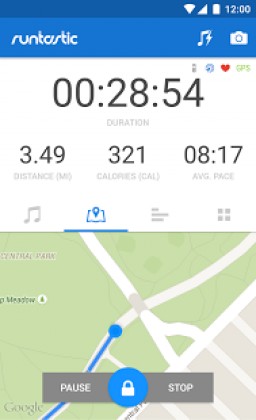
Comments of Runtastic PRO Running, Fitness 9.10.1 Apk Paid Latest
- YouCam Perfect Pro 5.93.3 Apk Mod Premium
- Sense V2 Flip Clock & Weather 6.70.2 Apk Premium
- ShotCut - Video Editor Pro Mod Apk 1.70.0 Subscribed
- ImageMeter Pro Apk Mod 3.8.18 Business
- LibriVox Audio Books Supporter 10.17.0 Apk Full Paid
- CamCard - BCR (Western) 7.70.8.20240415 Apk Mod Paid
- SODA - Natural Beauty Camera Mod Apk 8.0.0 Full
- TickTick Pro Mod Apk 7.1.5.1
- ZEDGE 8.36.4 Apk Mod (Subscribed Unlocked)
- KillApps: Close all apps running Apk 1.40.0 Premium
Category
- Action
- Adventure
- Antivirus & Security
- Apps
- Apps Tutorials
- Arcade
- Art & Design
- Auto & Vehicles
- Board
- Books & Reference
- Brain Games
- Browser
- Business
- Camera
- Card
- Casual
- Childish
- Communication
- Education
- Educational
- Emulator
- Entertainment
- File Manager
- File Transfer
- Finance
- Flash Tutorials
- Food & Drink
- Games
- Games
- HD
- Health & Fitness
- House & Home
- Icon pack
- Internet
- Keyboard
- launcher
- Lifestyle
- LiveWallpaper and wallpaper
- lock screen
- Management
- Maps & Navigation
- medical
- Mental
- Messenger
- Multimedia
- Music
- Music App
- News & Magazines
- Office
- Online
- Pc
- Personalization
- Photography
- Player
- Productivity
- Puzzle
- Racing
- Review
- Role Playing
- Rom
- Root Tutorials
- Shopping
- Simulation
- SmartWatch app
- Social
- Software
- Special Offer
- Sport
- Sport Apps
- Strategy
- Terrible
- Theme
- Tools
- Travel & Local
- Trivia
- Tutorials
- Utilities
- Video and Editors
- VR
- Weather
- widget
- Word
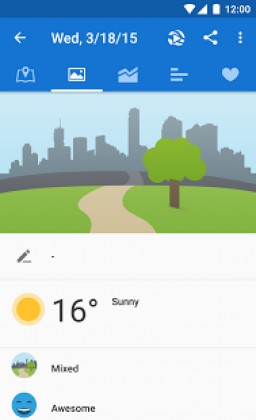



it turns to part english/chinese on my Sony Xperia XZ1 (G8342) after I use SAI for the first time
twice try is not working
please check
huge THX