Opera Mini Apk mod 62.1.2254.60552 Full

| Name | Opera Mini Apk mod 62.1.2254.60552 Full |
|---|---|
| Updated | 27 Jan 2022 |
| Category | Apps > Communication |
| Requires Android | Varies with device |
| Developer | Opera |
| Google Play | com.opera.mini.native |
| Size | 21.03 MB |
Opera Mini - fast web browser 62.1.2254.60552 Final Apk Mod ad-free is a Communication Android app
The Opera Mini web browser for Android lets you do everything you want to online without wasting your data plan. It’s a fast, safe mobile web browser that saves you tons of data, and lets you easily download from social media and websites.
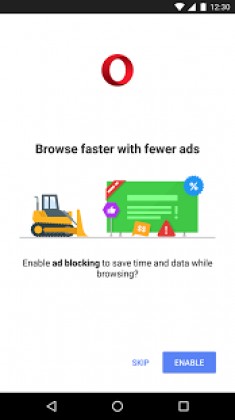
New features
• Opera Cricket - the fastest way to stay up-to-date on cricket
Now Opera Mini delivers everything cricket*. Get live scores and stats delivered to you fast using our compression technology. Never miss a match again with match start notifications. It’s the easiest way to follow your favorite cricket teams and players.
*Only in India.
• Automatically scan sites for movie and music downloads - In extreme mode, easily download video and audio files without having to search the website. When Opera Mini is in extreme mode, it will scan the site and let you know what files are available for download depending on what site you’re on.
• Facebook notification bar - Never miss a beat with our handy Facebook notification bar. The new bar is added to your notification drawer and it’ll keep you up-to-date on the latest news, and activity from your profile.
Why Choose Opera Mini?
• Keep track of your data - Check your savings in the settings menu and see how much data Opera Mini saves you.
• Block ads - Opera Mini has a built-in ad blocker, so you can surf the web without annoying ads.
• Video download - A browser that supports video download. No time to watch videos? No problem. Tap the new download button and watch them when you're ready. (Doesn't work on YouTube videos, though – sorry!)
• Multi-task - Keep lots of pages open at once with tabs.
• Browse privately - We all have pages we don’t want to remember visiting. If you don’t want something saved in your history, you can browse incognito with private tabs.
• Smarter downloads - Download files in the background and hold off downloading larger files until you’re back on Wi-Fi. Opera Mini will let you know as soon as your downloads are complete. Just click the notification to open your download – no more digging around in folders.

Other great stuff
• Save your favorite sites: Tap the + button on the search bar to save a page to your Speed Dial, add it to your mobile bookmarks or read it offline.
• Get the latest news: The start page keeps everything in one place. Choose the categories you’re interested in and Opera Mini will serve you the top stories and freshest content from across the web.
• Sync your devices: Give yourself access to all the bookmarks, Speed Dial shortcuts and open tabs from your other devices.
• Night mode: Dim the screen to save your eyes.
• Switch up your search: Assign your favorite default search engine.
Download Opera Mini web browser and try one of the fastest ways to browse the web on your mobile device.
Opera Mini - fast web browser Apk
What's New:
- Various stability and performance fixes
MOD
• Languages: Russian, Ukrainian, English
• Graphics optimization in PngQuant
• Removed analytics / ads
• Removed check for Android emulator
• Removed dependency on Google play services
• Removed autostart at boot
• Debug info removed
• Removed duplicate graphics
• The sizes of the top / bottom are reduced. curbs
• Reduced and transparent side slider for scrolling the page
• Changed application icon
• Disabled update
• Compress application
- The Battle Cats 13.3.0 Apk Mod
- Dead Target: Zombie 4.129.0
- Roguelike RPG Offline - Order of Fate 1.41.3 Apk Mod
- Buriedbornes 3.9.18 Apk Mod
- Oxigen HD - Icon Pack 7.3 Apk Patched Mod
- Esuper Pro Apk 1.4.5 Mod Extra
- Onvier - IP Camera Monitor 18.83 Pro Mod Apk
- Red Bull TV 4.14.1.0 Apk Ad Free Mod
- Cinema HD Apk Mod 3.0.4 Full last version
- Bubble Screen Translate 4.1.7 Apk Mod Pro Plus Subscription
Category
- Action
- Adventure
- Antivirus & Security
- Apps
- Apps Tutorials
- Arcade
- Art & Design
- Auto & Vehicles
- Board
- Books & Reference
- Brain Games
- Browser
- Business
- Camera
- Card
- Casual
- Childish
- Communication
- Education
- Educational
- Emulator
- Entertainment
- File Manager
- File Transfer
- Finance
- Flash Tutorials
- Food & Drink
- Games
- Games
- HD
- Health & Fitness
- House & Home
- Icon pack
- Internet
- Keyboard
- launcher
- Lifestyle
- LiveWallpaper and wallpaper
- lock screen
- Management
- Maps & Navigation
- medical
- Mental
- Messenger
- Multimedia
- Music
- Music App
- News & Magazines
- Office
- Online
- Pc
- Personalization
- Photography
- Player
- Productivity
- Puzzle
- Racing
- Review
- Role Playing
- Rom
- Root Tutorials
- Shopping
- Simulation
- SmartWatch app
- Social
- Software
- Special Offer
- Sport
- Sport Apps
- Strategy
- Terrible
- Theme
- Tools
- Travel & Local
- Trivia
- Tutorials
- Utilities
- Video and Editors
- VR
- Weather
- widget
- Word


