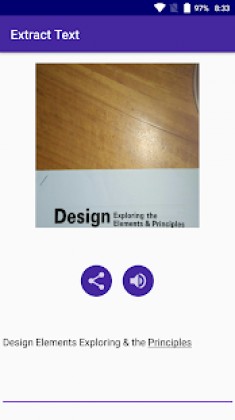Lensinator OCR, Object, Barcode Scanner 1.9 Apk Full Paid

| Name | Lensinator OCR, Object, Barcode Scanner 1.9 Apk Full Paid |
|---|---|
| Updated | 18 Aug 2018 |
| Category | Apps > Tools |
| Requires Android | Varies with device |
| Size | 50 Mb |
Lensinator - OCR, Object, Barcode Scanner 1.9 Apk Full Paid latest is a Tools Android app
Download last version Lensinator - OCR, Object, Barcode Scanner Apk Full Paid For Android with direct link
Lensinator - OCR, Object, Barcode Scanner is a Tools android app made by Grid Entertainment that you can install on your android devices and enjoy!
Lensinator is an object and image detection app for Android. Simply open the app and tap to scan an object.
Just tap on the camera preview to click an image.
Features Include:
• Barcode / QR Code Scanner
• Extracting Text (OCR)
• Object Detector
• NEW! : Handwritten text OCR
• NEW! : Business Card Reader (OCR)
Barcode Scanner :
•Realtime.
•Scans all types of barcodes and qr code. Also gives product information of UPC barcodes like product name, price, image and product URL.
Extracting text (OCR)(Typed) :
• (Beta) Scans all the text from an image if found.
• Online OCR feature has now been added, more languages support coming soon!
(Note : Online OCR feature might be unavailable sometimes).
• Languages Supported : Arabic, Bulgarian, Chinese(Simplified), Chinese(Traditional), Croatian, Czec, Danish, Dutch, English, Finnish, French, German, Greek, Hungarian, Korean,Italian, Japanese, Norwegian, Polish, Portuguese,R ussian, Slovenian, Spanish ,Swedish, Turkish
Handwritten text OCR :
•Extracts texts from a handwritten text from the image. Also works for typed text.
Object Detector :
• Detects object. Uses machine learning technology.
Image Describe :
• Describes an image in a short sentence. Also gives an full list of all objects detected in an image.
Business Card Reader :
• Extracts information such a name, email and phone number. We are still improving its accuracy with each update. This feature can be found at OCR -> Save Contact.
This app can be much helpful for visually impaired people.
Note : For better results, it is recommended to use it under good lighting conditions. Object Detector doesn't need an active internet connection but describing an image does. Handwritten text OCR may depend on the handwriting.
Have any issues?
Send us an email: gridentertainment@outlook.com
File a bug report: br>
Keywords: lensinator, machine learning, barcode, qr code, barcode information, upc barcode, ocr, handwritting ocr, online ocr, accurate, ocr handwritting, business card reader, object detector, visually impaired, talkback, describe, explain image, describe image, machinelearning, google lens, lens, bixby, ai, artificial intelligence, image processing, realtime barcode scanning, realtime qr code scanning, upc barcode information, business card saver, business card to contacts
Lensinator - OCR, Object, Barcode Scanner Apk Full
Lensinator - OCR, Object, Barcode Scanner Apk Full
What's New:
Fixed a major bug which resulted in the wrong orientation of image when clicked, which resulted in wrongs results (Object Detection, OCR, etc) Improved performance Fixed a few startup errors
- Noizz Pro 5.13.2 Apk Mod
- Banner Maker, Thumbnail Creator, Cover Photo Maker 63.0 Apk Pro Mod
- Strava 355.14 Apk Mod Premium
- Simplicon Icon Pack 6.4 Apk Mod Patched
- Pixel DARK Icon Pack Mod Apk 6.4 Patched
- Minimal O - Icon Pack 6.4 Apk patched Latest
- One UI 3D - Icon Pack 4.9 Apk Patched Mod
- CHIC - Icon Pack 3.9 Apk Patched Mod
- Dynamic Island - dynamicSpot Mod Apk 1.83 b200112 Pro
- Adguard 4.4.161 Apk Premium Mod
Category
- Action
- Adventure
- Antivirus & Security
- Apps
- Apps Tutorials
- Arcade
- Art & Design
- Auto & Vehicles
- Board
- Books & Reference
- Brain Games
- Browser
- Business
- Camera
- Card
- Casual
- Childish
- Communication
- Education
- Educational
- Emulator
- Entertainment
- File Manager
- File Transfer
- Finance
- Flash Tutorials
- Food & Drink
- Games
- Games
- HD
- Health & Fitness
- House & Home
- Icon pack
- Internet
- Keyboard
- launcher
- Lifestyle
- LiveWallpaper and wallpaper
- lock screen
- Management
- Maps & Navigation
- medical
- Mental
- Messenger
- Multimedia
- Music
- Music App
- News & Magazines
- Office
- Online
- Pc
- Personalization
- Photography
- Player
- Productivity
- Puzzle
- Racing
- Review
- Role Playing
- Rom
- Root Tutorials
- Shopping
- Simulation
- SmartWatch app
- Social
- Software
- Special Offer
- Sport
- Sport Apps
- Strategy
- Terrible
- Theme
- Tools
- Travel & Local
- Trivia
- Tutorials
- Utilities
- Video and Editors
- VR
- Weather
- widget
- Word