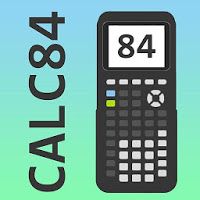Graph Messenger T8.4.2 - P9.6 Apk Mod

| Name | Graph Messenger T8.4.2 - P9.6 Apk Mod |
|---|---|
| Updated | 03 Jan 2022 |
| Category | Apps > Communication |
| Requires Android | Varies with device |
| Developer | ILMILI |
| Google Play | ir.ilmili.telegraph |
| Size | 37.59 MB |
Graph Messenger Mod Apk
Graph Messenger, an UNOFFICIAL messaging application that utilizes Telegram''s API, add new features such as a multi-account system download manager and timeline and all the Telegram benefits.
Features:
Multi account real system with unlimited logins and up to 100 active accounts.
With Download Manager, schedule and manage your downloads using a multi-queue download manager.
Any type of theme, telegram or plus theme, or Mobo theme can be supported.
You can use voice changer to change the sound of your voice and send voice messages.
Hidden section: Set password or pattern lock to protect your contacts and chats.
Chat locks Lock your chats, and you can set a password or pattern lock to protect them.
You can send a message by sending a drawing.
Time Line shows all channel messages on one page.
Favorite messages add messages to your favorite messages, and display them on a separate page.
When you are unable to answer, an auto-answer machine will send you an email.
Summary Messages: Short messages are those that contain a lot of information.
Chats lists allow users to be divided into separate channels.
Favorite Chats allow you to add chats from favorite chats, and then show them separately in a separate list.
Create chat categories, add chats and categorize them.
All chat media can be seen in the File Manager on one page
Changes in contact can be displayed on one page.
When your special contact is online, you will be notified.
You can edit the main menu and personalize it.
You can change the screen light or color filter.
Telegraph settings: You can modify your telegraph app by going to telegraph settings.
Proxy settings for professionals Multi-delete, copy and share. Sort by the ping time.
Smart Connect to Proxy by Ping Time
Clipboard and file allow you to import proxies. Export proxies from file to clipboard
...
Other features.
Telegraph channel
https://t.me/app_telegraph
- Cooking Crush - Cooking Games Mod Apk 2.8.0
- Super Starfish 4.0.18 Apk Mod
- Mr. Knight: Pin Puzzles Mod Apk 1.235
- Blackies - Cuties 11.7.631 Apk Mod
- Best Fiends Puzzle Game 13.3.2 Apk Mod
- Farm Heroes Saga 6.37.13 Apk Mod Latest
- Battle for the Galaxy 4.2.13 Apk
- Toca Life: World 1.86 Apk Mod + OBB Data
- Bubble Witch 2 Saga 1.163.0 Mod Apk
- Banana Kong 1.9.16.13 Apk Mod
Category
- Action
- Adventure
- Antivirus & Security
- Apps
- Apps Tutorials
- Arcade
- Art & Design
- Auto & Vehicles
- Board
- Books & Reference
- Brain Games
- Browser
- Business
- Camera
- Card
- Casual
- Childish
- Communication
- Education
- Educational
- Emulator
- Entertainment
- File Manager
- File Transfer
- Finance
- Flash Tutorials
- Food & Drink
- Games
- Games
- HD
- Health & Fitness
- House & Home
- Icon pack
- Internet
- Keyboard
- launcher
- Lifestyle
- LiveWallpaper and wallpaper
- lock screen
- Management
- Maps & Navigation
- medical
- Mental
- Messenger
- Multimedia
- Music
- Music App
- News & Magazines
- Office
- Online
- Pc
- Personalization
- Photography
- Player
- Productivity
- Puzzle
- Racing
- Review
- Role Playing
- Rom
- Root Tutorials
- Shopping
- Simulation
- SmartWatch app
- Social
- Software
- Special Offer
- Sport
- Sport Apps
- Strategy
- Terrible
- Theme
- Tools
- Travel & Local
- Trivia
- Tutorials
- Utilities
- Video and Editors
- VR
- Weather
- widget
- Word