Free Adblocker Browser 80.0.2016123416 Apk Mod Unlocked

| Name | Free Adblocker Browser 80.0.2016123416 Apk Mod Unlocked |
|---|---|
| Updated | 18 Aug 2021 |
| Category | Apps > Browser |
| Requires Android | Varies with device |
| Developer | Adblock – Rocketshield Browser Technology Limited |
| Google Play | com.hsv.freeadblockerbrowser |
| Size | 104.24 MB |
FAB Adblocker Browser: Adblock Mod Apk
The Adblocker Browser is here! This private browser allows you to surf the web without ads.
The Adblock Private Browser is a free browser that provides a more secure and convenient browsing experience. Enjoy the AD-free web experience Unlimited VPN Connection and Private Browsing Service in One Browser App.
Try the 5 star Free Adblock Browser! 20 million people use it around the globe.
Features:
Removing ads from Videos
Watch videos without ads on this website and enjoy them blocking. No need to waste your time watching advertisements before you watch the video. The videos will play immediately without any ads. This private browser protects your privacy from unwanted tracking ads that can be found on video sites.
Ad Blocker for Pop-ups
Pop-ups can be annoying when browsing the internet. Once the pop-up has closed, it's easy to navigate to unfamiliar websites. AdBlock Browser helps to block irritating pop-ups. We will ensure that you are not redirected to any other site than what was expected.
Adblocker for Banner ads
Adblock browser can help you get rid of junk content from your web pages and make it disappear, giving you a clean page!
Intimate and Private Browser Secure
We always prevent third-party ad cookies from your private browser. You can set the browser to incognito so that your browsing history is not saved.
Fast VPN and No Logs
FAB offers a no-logs unlimited VPN proxy that allows you to visit any website. This will improve your gaming experience, and not track your personal data. You can browse any website quickly with a stable VPN server and a fast VPN connection.
The Comic Mode offers an immersive reading experience
Comic Mode eliminates distractions and clutter, and also includes fullscreen mode. Comic mode allows you to view comics online. The comic content is loaded ahead of time to provide a seamless viewing experience. Full-screen, ad-free mode allows for an immersive reading experience.
Block cross domain tracking cookies
Analytics and big data companies use Cross-domain cookies to monitor you and to make predictions about your interests in order to send targeted ads to you. FAB prohibits cookies from tracking your browsing habits across different websites in order to secure user data. You will have a private and secure browsing experience.
Browse faster
Fast web browser with Adblocker Browser! This browser reduces page loading time and improves performance. It also prevents infected advertisements from being displayed. It is a privacy app that runs up to eight times faster than Android, which saves battery and data.
Additional Features
Make your life simpler by showing the current weather as well as the forecast for the next 10 days on your private browser homepage.
You can improve your reading experience with reader mode. Read news, and; novels faster and easier using an adjusted screen interface.
Make your browsing more colorful by changing the theme in the browser.
Protect your privacy by locking your browser using a password
To erase all of your browsing history, enable private mode and; Incognito Mode.
Questions/support?
Follow us on Social Media to give feedback and leave your thoughts!
Facebook: https://www.facebook.com/freeadblockerbrowser
Reddit: https://www.reddit.com/r/FreeAdblockerBrowser/
We appreciate your 5-star review of our Adblock VPN Private Browsing!
Do not hesitate to get the best VPN browser app for Android. Enjoy a private browsing experience that is unheard of
Comments of Free Adblocker Browser 80.0.2016123416 Apk Mod Unlocked
- Cooking Crush - Cooking Games Mod Apk 2.8.0
- Super Starfish 4.0.18 Apk Mod
- Mr. Knight: Pin Puzzles Mod Apk 1.235
- Blackies - Cuties 11.7.631 Apk Mod
- Best Fiends Puzzle Game 13.3.2 Apk Mod
- Farm Heroes Saga 6.37.13 Apk Mod Latest
- Battle for the Galaxy 4.2.13 Apk
- Toca Life: World 1.86 Apk Mod + OBB Data
- Bubble Witch 2 Saga 1.163.0 Mod Apk
- Banana Kong 1.9.16.13 Apk Mod
Category
- Action
- Adventure
- Antivirus & Security
- Apps
- Apps Tutorials
- Arcade
- Art & Design
- Auto & Vehicles
- Board
- Books & Reference
- Brain Games
- Browser
- Business
- Camera
- Card
- Casual
- Childish
- Communication
- Education
- Educational
- Emulator
- Entertainment
- File Manager
- File Transfer
- Finance
- Flash Tutorials
- Food & Drink
- Games
- Games
- HD
- Health & Fitness
- House & Home
- Icon pack
- Internet
- Keyboard
- launcher
- Lifestyle
- LiveWallpaper and wallpaper
- lock screen
- Management
- Maps & Navigation
- medical
- Mental
- Messenger
- Multimedia
- Music
- Music App
- News & Magazines
- Office
- Online
- Pc
- Personalization
- Photography
- Player
- Productivity
- Puzzle
- Racing
- Review
- Role Playing
- Rom
- Root Tutorials
- Shopping
- Simulation
- SmartWatch app
- Social
- Software
- Special Offer
- Sport
- Sport Apps
- Strategy
- Terrible
- Theme
- Tools
- Travel & Local
- Trivia
- Tutorials
- Utilities
- Video and Editors
- VR
- Weather
- widget
- Word
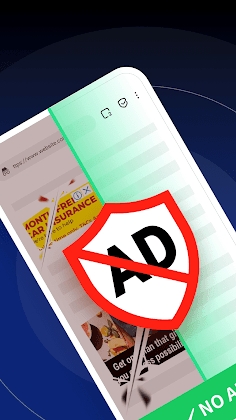




latest version please!
done