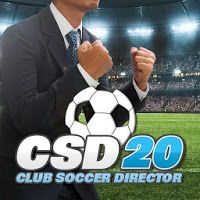Flashcards Club - Create/Share 2.0 Apk

| Name | Flashcards Club - Create/Share 2.0 Apk |
|---|---|
| Updated | 02 Nov 2018 |
| Category | Apps > Education |
| Requires Android | 4.4 and up |
| Developer | RE Designs |
| Google Play | com.flashcardsclub |
| Size | 4.3 Mb |
Flashcards Club - Create/Share Mod Apk
Flashcards may include both text and audio on one side.
*Teamwork welcomed! You can ask your friends for help in adding flashcards to the set. Every person has the ability to edit/delete flashcards, and set creators also have moderator access that allows them to remove flashcards.
*Sharing encouraged! Share is caring, whether you're a teacher or student. Your flashcards can be made public to send to your students, in class or around the globe.
You can either flip flashcards around or see them all in their order. Do you need flashcards for a speech? Use electronic flashcards to help you prepare. You can delete the flashcard set after you're finished.
You can create up to two private flashcard sets each with 20 flashcards.
*User Friendly.
If you already know the answer, don't waste your time flipping through the flashcard. Instead, review the information right before you take the exam.
You can rate flashcards by rating them as either Yes or No. Based on your rating, you can see flashcards in piles. Clear statistics and rating statistics are available.
You can study different sets/subjects simultaneously. You can combine flashcard sets to create a mixed stack. Also, you have the option of viewing in piles according to your Yes Maybe No ratings.
Browse flashcards that are based on questions/answers in flashcards.
When there's more text, it is easier to write it. Just like if you were writing it on paper flashcards!
Inverse the question/answer sides.
Choose / randomize flashcard colors.
For a quick reference, view the Flashcards Set as a Document.
You can search for flashcard sets by keyword author, size or category. You can search for other members of the app. You can opt out of member searches.
With the Import via CSV Tool, you can batch upload/create flashcards of text.
To view flashcards, you can close them by using the Play or View As Document options.
- Cooking Crush - Cooking Games Mod Apk 2.8.0
- Super Starfish 4.0.18 Apk Mod
- Mr. Knight: Pin Puzzles Mod Apk 1.235
- Blackies - Cuties 11.7.631 Apk Mod
- Best Fiends Puzzle Game 13.3.2 Apk Mod
- Farm Heroes Saga 6.37.13 Apk Mod Latest
- Battle for the Galaxy 4.2.13 Apk
- Toca Life: World 1.86 Apk Mod + OBB Data
- Bubble Witch 2 Saga 1.163.0 Mod Apk
- Banana Kong 1.9.16.13 Apk Mod
Category
- Action
- Adventure
- Antivirus & Security
- Apps
- Apps Tutorials
- Arcade
- Art & Design
- Auto & Vehicles
- Board
- Books & Reference
- Brain Games
- Browser
- Business
- Camera
- Card
- Casual
- Childish
- Communication
- Education
- Educational
- Emulator
- Entertainment
- File Manager
- File Transfer
- Finance
- Flash Tutorials
- Food & Drink
- Games
- Games
- HD
- Health & Fitness
- House & Home
- Icon pack
- Internet
- Keyboard
- launcher
- Lifestyle
- LiveWallpaper and wallpaper
- lock screen
- Management
- Maps & Navigation
- medical
- Mental
- Messenger
- Multimedia
- Music
- Music App
- News & Magazines
- Office
- Online
- Pc
- Personalization
- Photography
- Player
- Productivity
- Puzzle
- Racing
- Review
- Role Playing
- Rom
- Root Tutorials
- Shopping
- Simulation
- SmartWatch app
- Social
- Software
- Special Offer
- Sport
- Sport Apps
- Strategy
- Terrible
- Theme
- Tools
- Travel & Local
- Trivia
- Tutorials
- Utilities
- Video and Editors
- VR
- Weather
- widget
- Word