Easy Share : WiFi File Transfer 1.3.04 Apk Premium

| Name | Easy Share : WiFi File Transfer 1.3.04 Apk Premium |
|---|---|
| Updated | 12 Jan 2022 |
| Category | Apps > Tools |
| Mod Info | Premium - AOSP |
| Requires Android | 4.4 and up |
| Developer | MobileIdea Studio |
| Google Play | com.idea.share |
| Size | 8.84 MB |
Easy Share : WiFi File Transfer 1.3.04 Apk Mod Premium Unlocked latest is a Tools Android app
Download Easy Share : WiFi File Transfer Apk Unlocked For Android with direct link
Easy Share : WiFi File Transfer is a Tools android app made by MobileIdea Studio that you can install on your android devices and enjoy!
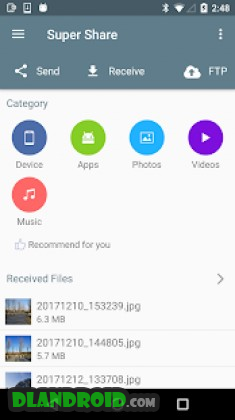
With Easy Share, you can easily transfer files between android devices.
- Share all kinds of files whenever and wherever.
- Share by Wi-Fi P2P, speed goes up to 20M/s, no cellular/mobile data used.
【Main Features】
► Share files
Photos, videos, music, installed apps and any other files with unlimited file size.
►FTP server
Can transfer the files to your PC by FTP server
► Backup Apps
Backup your installed apps to SdCard automatically.
► Free
All features are totally free, and free forever!

Easy Share : WiFi File Transfer Apk
What's New:
1 Support Android 11
2 Fix some bugs
- The Battle Cats 13.3.0 Apk Mod
- Dead Target: Zombie 4.129.0
- Roguelike RPG Offline - Order of Fate 1.41.3 Apk Mod
- Buriedbornes 3.9.18 Apk Mod
- Oxigen HD - Icon Pack 7.3 Apk Patched Mod
- Esuper Pro Apk 1.4.5 Mod Extra
- Onvier - IP Camera Monitor 18.83 Pro Mod Apk
- Red Bull TV 4.14.1.0 Apk Ad Free Mod
- Cinema HD Apk Mod 3.0.4 Full last version
- Bubble Screen Translate 4.1.7 Apk Mod Pro Plus Subscription
Category
- Action
- Adventure
- Antivirus & Security
- Apps
- Apps Tutorials
- Arcade
- Art & Design
- Auto & Vehicles
- Board
- Books & Reference
- Brain Games
- Browser
- Business
- Camera
- Card
- Casual
- Childish
- Communication
- Education
- Educational
- Emulator
- Entertainment
- File Manager
- File Transfer
- Finance
- Flash Tutorials
- Food & Drink
- Games
- Games
- HD
- Health & Fitness
- House & Home
- Icon pack
- Internet
- Keyboard
- launcher
- Lifestyle
- LiveWallpaper and wallpaper
- lock screen
- Management
- Maps & Navigation
- medical
- Mental
- Messenger
- Multimedia
- Music
- Music App
- News & Magazines
- Office
- Online
- Pc
- Personalization
- Photography
- Player
- Productivity
- Puzzle
- Racing
- Review
- Role Playing
- Rom
- Root Tutorials
- Shopping
- Simulation
- SmartWatch app
- Social
- Software
- Special Offer
- Sport
- Sport Apps
- Strategy
- Terrible
- Theme
- Tools
- Travel & Local
- Trivia
- Tutorials
- Utilities
- Video and Editors
- VR
- Weather
- widget
- Word


