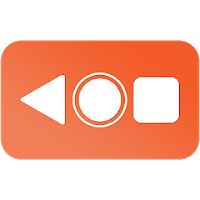Assistive Touch IOS - Screen Recorder Apk Mod 4.0

| Name | Assistive Touch IOS - Screen Recorder Apk Mod 4.0 |
|---|---|
| Updated | 06 Apr 2021 |
| Category | Apps > Personalization |
| Requires Android | 5.0 and up |
| Developer | Assistive Touch Team |
| Google Play | com.team.assistivetouch.easytouch |
| Size | 8.99 MB |
Assistive Touch IOS - Screen Recorder Mod Apk
Note: The capture screen power popup, a new advanced function that allows you to take screenshots of your phone's screen, only works with high-end software versions 5 or higher. Please do not leave a negative review if your phone is not compatible. We appreciate your help. What is Assistive touch IOS Screen Recorder?
Assistive Touch, a simple touch tool that works with other OS's OSs now offers similar Android apps. It's easy to use, fast and completely free.
You can use your Android smartphone easily with a floating panel. You can also quickly toggle between your favourite apps and settings. Smart Clean function can be used to quickly clean background applications. The ideal app for protecting the buttons, such as volume and home button, is Assistive Touch. This app is extremely useful on large-screen smart phones.
Assistance Touch for Android
You can lock the screen with a touch of a virtual key and then open your most recent task.
Quick touch of the Virtual Volume Key to Change Volume and Sound Mode
One-touch boost to clean ram speed
You can easily open any application by touching the button
You can quickly get to any setting by using a touch
Quick Touch Setting:
Capture Screenshot (lollipop).
- Screen recording (lollipop).
- Power popup (lollipop).
Button Back
- Open Notification
WiFi
Bluetooth
- GPS Location
- Ring mode, Normal Vibrate Silent
- Rotation of the screen
Volume Up and Volume Down
- Airplane mode
Flashlight Bright
- You can access all applications on your phone
Ram Booster – Clean Memory
You can boost your phone to free up RAM, speed up your device, and conserve battery. The 1 Click Boost makes it simple to optimize your phone right from the comfort of your own home. It is an easy-to-use booster that will clear background apps and free up ram memory.
Screen Recorder
Screen Recorder is the most popular app for recording the screen of your Lollipop. You don't need root access, there is no time limit and no watermark. It is also ad-free and easy to use. All you have to do to begin and stop recording are one actions.
Screen recording app that allows you to create beautiful screencasts. It has all the features you want in an easy and intuitive user interface.
Screen recorder allows you to record your screen in HD or FullHD video. The screencast video can be recorded from your mic. It will automatically merge the audio with the screencast. This makes it easy to record tutorial video comments about your game or gameplay, as well as video chat.
Customize:
Change the background color with your preferred color
Change the icon for Assistive Touch by choosing from many beautiful icons completely free
Gesture Setting: Floating Button (One Click Double Click Long Press)
Comments
Review Assistive Touch Simple and send us five start signals.
Please use the 4 Start feature to report any problems with the app. We will quickly resolve your issue
If you would like to request a new icon or function, please email us
This app requires the permission of Device Administrator.
This application uses accessibility services.
CAMERA to switch on Flashlight, not to take a picture
To make the app function properly, you must only READ_PHONE_STATE listen to your phone's state.
- Only use BIND_DEVICE_ADMIN to lock the screen. App doesn't use permissions for other purposes.
We do not publish any sensitive or personal user data related financial, payment or government activities.
We are grateful for your support. Assistive touch IOS Screen Recorder
- XMind: Mind Map Mod Apk 24.01.14282 Subscribed
- Restaurant Point of Sale 14.3.25 Apk Unlocked
- Serenity: Guided Meditation & Mindfulness 5.0.2 Apk Unlocked
- SG BusLeh: Award Winning 2.4.7 Apk Unlocked
- Smallpdf Pro Apk 1.77.0 Mod
- Falou - Speak Spanish, French, German Mod Apk 0.0.79 Premium
- Wave Live Wallpapers Maker 3D Mod Apk 6.7.34 Premium
- WarnWetter 5.0.2 Apk Full Unlocked
- When to Fish 4.1.4 Apk Premium
- GoneMAD Music Player 3.4.11 Apk Full Premium
Category
- Action
- Adventure
- Antivirus & Security
- Apps
- Apps Tutorials
- Arcade
- Art & Design
- Auto & Vehicles
- Board
- Books & Reference
- Brain Games
- Browser
- Business
- Camera
- Card
- Casual
- Childish
- Communication
- Education
- Educational
- Emulator
- Entertainment
- File Manager
- File Transfer
- Finance
- Flash Tutorials
- Food & Drink
- Games
- Games
- HD
- Health & Fitness
- House & Home
- Icon pack
- Internet
- Keyboard
- launcher
- Lifestyle
- LiveWallpaper and wallpaper
- lock screen
- Management
- Maps & Navigation
- medical
- Mental
- Messenger
- Multimedia
- Music
- Music App
- News & Magazines
- Office
- Online
- Pc
- Personalization
- Photography
- Player
- Productivity
- Puzzle
- Racing
- Review
- Role Playing
- Rom
- Root Tutorials
- Shopping
- Simulation
- SmartWatch app
- Social
- Software
- Special Offer
- Sport
- Sport Apps
- Strategy
- Terrible
- Theme
- Tools
- Travel & Local
- Trivia
- Tutorials
- Utilities
- Video and Editors
- VR
- Weather
- widget
- Word