3D LIVE WALLPAPERS HD 4D MOVING BACKGROUNDS PRO Mod Apk 2.7 Patched

| Name | 3D LIVE WALLPAPERS HD 4D MOVING BACKGROUNDS PRO Mod Apk 2.7 Patched |
|---|---|
| Updated | 24 Sep 2021 |
| Category | Apps > LiveWallpaper and wallpaper |
| Mod Info | Patched |
| Requires Android | 4.1 and up |
| Developer | UTDevelopers |
| Google Play | parallax3d.free.live.wallpapers.pro |
| Size | 3.83 MB |
3D LIVE WALLPAPERS HD 4D MOVING BACKGROUNDS PRO 2.7 Apk Patched latest is a Personalization Android app
Download 3D LIVE WALLPAPERS HD 4D MOVING BACKGROUNDS PRO Apk Patched from UTDevelopers studio with a lot of cool features in Android app Personalization series.
Upgrade your device look with exciting new 3D and 4D wallpapers. Explore new collection of 3D effect moving wallpaper and add liveliness to your mobile phone device. Get ready to install and use one of the most impressive parallax wallpaper apps out there.
Try 3D Live Wallpapers HD – 4D Moving Backgrounds
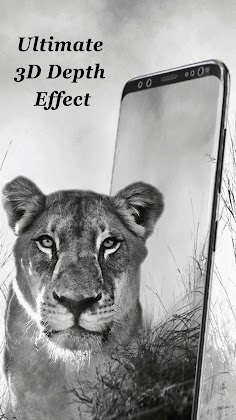
Tons of Moving Wallpapers
It’s time to change your homescreen and lockscreen wallpaper. Replace boring static wallpaper with 3D effect moving wallpaper. Explore various categories of latest HD wallpaper where you can find your dream wallpaper.
Customize Your Phone Background
Give your phone a customized fancy look every time you change your background wallpaper. An HD Wallpaper library with thousands of amazing 4D wallpaper and new wallpapers updated on regular basis. No limitation on what kind of wallpapers are you into, 3D effect moving wallpaper will keep you engaged for hours.
Impress your Peer Group
Get yourself cool parallax wallpaper. Make a style statement among the community around you with fancy looking mobile screen. Try depth effect 4D wallpaper for an all-new experience on your device. So what are you waiting for? Install it NOW!
Easy to Search and Save
With an intuitive app UI, you will be able to conveniently use the HD wallpaper app. The app offers cool new wallpaper categories ranging from 3D nature wallpapers, anime live wallpapers, amoled HD wallpaper, minimalistic background wallpaper, superhero parallax wallpaper, abstract 4D wallpaper, super cars 3D wallpapers 2021 and much more!
Get Rid of Boring Static Wallpapers
Cheer up your mood in a frustrating day by looking at your fancy live wallpaper. Play with it by tilting your phone. Find new and fresh homescreen and lockscreen wallpapers daily. Explore the vast collection of 3D wallpapers 2021 and give your phone a fantastic look. Give it a try, you will love it!
Features of 3D Live Wallpapers HD – 4D Moving Backgrounds:
• Simple and easy background wallpaper app UI/UX
• Hassle-free app layout featuring 3D effect moving wallpaper
• Interactive depth effect 4D wallpaper app
• HD wallpaper that works for all smartphone devices.
• Regular addition of new and stunning parallax effect wallpapers.
• Tons of new wallpaper categories including abstract, superhero, supercar, minimalistic, anime, amoled wallpapers and many more
• 100% safe, secure and free HD live wallpaper app
• In-app live wallpaper preview to view the outlook right from the app in few moments.
• Option to save your favorite wallpapers to set it on device home screen and lock screen.
• Tap on the live wallpaper to view the moving wallpapers animation
• Tilt your phone to view the cool parallax effect.
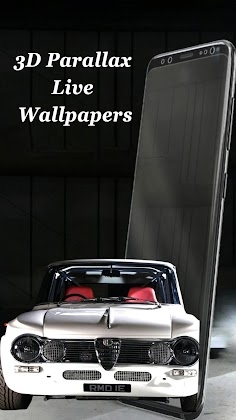
Would you like to try versatile animated 3D wallpapers 2021? If yes, then you are in luck. Download and use 3D Live Wallpapers HD – 4D Moving Backgrounds today!
If you have any queries, issues, suggestions, or feedback feel free to drop us a message at trendingappmakers@gmail.com and we would get back to you as soon as possible.
What's New:
No changelog
- Mafia City 1.7.258 Apk Mod
- Text Scanner - Image to Text 4.5.8 Apk Pro Mod
- Battery HD Pro 1.99.22 Apk (Full paid)
- Grocery Shopping List - Listonic 8.5.3 Apk Premium
- KillApps: Close all apps running Apk 1.41.1 Premium
- Bladient Icons 7.4 Apk Patched Mod
- RAR for Android 7.00 build122 apk Premium
- Home Workouts - No equipment - Lose Weight Trainer Mod Apk 19.70 Pro
- Earthquake Network Pro 14.4.19 Apk Mod paid Full paid
- Video Invitation Maker - Create eCards Mod Apk 50.0 Premium
Category
- Action
- Adventure
- Antivirus & Security
- Apps
- Apps Tutorials
- Arcade
- Art & Design
- Auto & Vehicles
- Board
- Books & Reference
- Brain Games
- Browser
- Business
- Camera
- Card
- Casual
- Childish
- Communication
- Education
- Educational
- Emulator
- Entertainment
- File Manager
- File Transfer
- Finance
- Flash Tutorials
- Food & Drink
- Games
- Games
- HD
- Health & Fitness
- House & Home
- Icon pack
- Internet
- Keyboard
- launcher
- Lifestyle
- LiveWallpaper and wallpaper
- lock screen
- Management
- Maps & Navigation
- medical
- Mental
- Messenger
- Multimedia
- Music
- Music App
- News & Magazines
- Office
- Online
- Pc
- Personalization
- Photography
- Player
- Productivity
- Puzzle
- Racing
- Review
- Role Playing
- Rom
- Root Tutorials
- Shopping
- Simulation
- SmartWatch app
- Social
- Software
- Special Offer
- Sport
- Sport Apps
- Strategy
- Terrible
- Theme
- Tools
- Travel & Local
- Trivia
- Tutorials
- Utilities
- Video and Editors
- VR
- Weather
- widget
- Word


